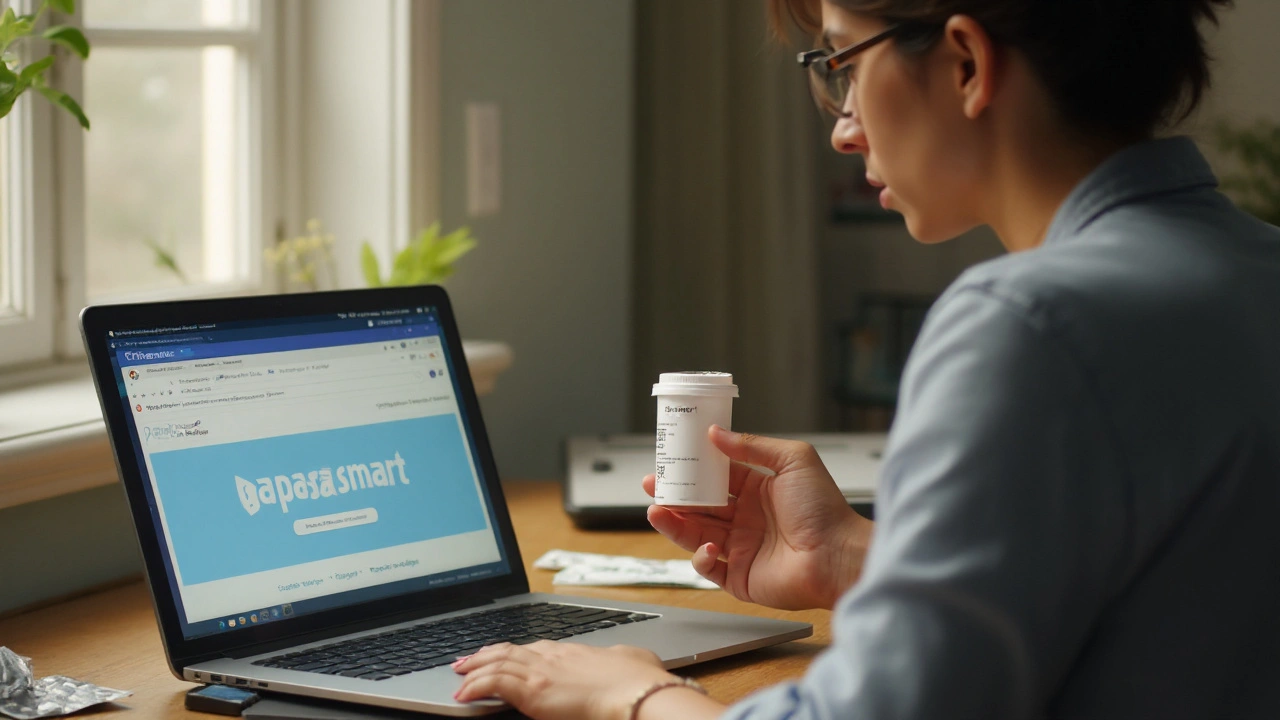Safe Online Pharmacy: Quick Tips to Buy Meds Without Risk
Buying medicine on the internet feels fast and cheap, but a bad site can leave you with counterfeit pills or a busted bank account. The good news? You can protect yourself with a few simple checks that take only minutes. Below you’ll find the exact things to look for, plus a step‑by‑step guide that works for New Zealand, the US, and most other markets.
Spotting a Legit Pharmacy
First, make sure the site shows a physical address and a working phone number. If you can call and speak to a real person, that’s a strong sign they’re not a fly‑by‑night operation. Next, look for a valid pharmacy license. In New Zealand you’ll see a NZPHARM registration number; in the US, a state board license should be listed. Most reputable sites also display a seal from a recognized verification program like VIPPS or CIPA – click the seal to confirm it really works.
Another red flag is “no prescription needed” for prescription‑only drugs. If a site sells strong meds like fenofibrate or quetiapine without asking for a doctor’s order, walk away. Legit pharmacies will ask you to upload a prescription, fax it, or have your doctor call a pharmacist. This extra step may feel annoying, but it keeps you safe.
Price can be tempting, but when a deal looks too good to be true, it probably is. Compare the cost with at least two other licensed pharmacies. If one site is 50 % cheaper, ask yourself why – they may be selling counterfeit or expired stock.
Step‑by‑Step Buying Process
1. Search with the right keywords. Add “licensed”, “registered”, or your country name to the query (e.g., “licensed online pharmacy NZ”). This narrows results to sites that have already proved they’re legit.
2. Check the license. Find the pharmacy’s registration number on the “About Us” page and verify it on the official regulator’s website.
3. Upload your prescription. Scan or photograph your doctor’s note clearly. Most sites let you upload PDFs or images directly. If you have no prescription yet, ask your doctor for a digital copy – many doctors now use secure portals for this.
4. Review the product details. Look for dosage, formulation (brand vs generic), and safety warnings. If the description is vague or missing, consider another source.
5. Add to cart and check the checkout page. A secure site will use https:// and show a padlock icon. Enter your payment info only on that encrypted page. Consider using a virtual credit card or PayPal for extra protection.
6. Track your order. Legit pharmacies provide a tracking number and a clear delivery estimate. If they claim “overnight” for a medication that normally ships in 3–5 days, ask for clarification.
7. Inspect the package on arrival. Check the seal, label, and expiration date. If anything looks off, contact the pharmacy immediately and keep the packaging for a possible return.
Follow these steps each time you shop online, and you’ll avoid most scams. Remember, no site can guarantee 100 % safety, but the more you verify, the lower the risk.
Finally, keep a record of all communications – emails, receipts, and prescription confirmations. If you ever need to dispute a charge or report a counterfeit, these documents are your best defense.
Staying safe while buying meds online is all about doing a quick double‑check before you click ‘Buy’. With the right habits, you get the medication you need, at a fair price, without the headache of fraud.
How and Where to Buy Dapasmart Online Safely (2025 Guide)
Worried about fake pills? Learn how to legally buy Dapasmart online in 2025, verify real pharmacies, compare options, and avoid scams-plus NZ-specific tips.